Project Background
In support of the Bureau of Internal Revenue’s goal to achieve electronic filing of all taxpayers to capture tax returns data, improve efficiency and provide accurate statistical reports, the Indra and Philcox Joint Venture (JV) is implementing the Solution for the Use of eBIRForms for Filing Tax Returns.
BIR’s directions are to:
• Improve filing efficiency
• Increase channels to taxpayers
• Maximize the use of new technologies
• Capture data from third party solutions
• Capture more returns data online and offline
• Increase tax return data capture
• Improve accuracy in statistical reporting
• REACH EVEN THOSE WITH LIMITED INTERNET CAPABILITY
What is the eBIRForms Project?
The eBIRForms project aims to develop a filing infrastructure to provide electronic submission channels to all taxpayers (non-eFPS users) that are accessible and convenient. It will make tax preparation easier through automatic computations and validation features, lessening human error.
The eBIRForms aims to increase the electronic capture of data, lessening manual encoding for BIR, and increasing accuracy in statistical reporting.
What are the Benefits of using the eBIRForms?
– Saves time because of automatic computations and auto-populated fields
– Easy to use
– Lessens human errors because of the validation feature
– Available even to those without consistent internet connection
– Captures taxpayer data
NOTE: The BIR Forms in the eBIRForms package are not new forms. They are the existing BIR Forms in electronic format.
Step-by step Guide to e-BIRForms
Step 1: DOWNLOAD AND INSTALL the Offline eBIRForms Package through the following website and links;
Step 2: Select the form and FILL UP by encoding data in the ITR;
Step 3: VALIDATE after completely encoding all necessary information. You may still update/modify by clicking EDIT if needed, an indicate correct entries. Then click Validate again.
Step 4: Click FINAL COPY (This is not applicable for eFPS)
Step 5: SUBMIT the accomplished tax return. An email message will be received by the taxpayer.
Taxpayers using the Offline eBIRForms Version 4.7.07 can easily submit the 2014 ITR via email, and subsequently enrol after eFiling. Thus, email submission of 2014 ITR is allowed whether enrolled or not to eBIRForms System.
Source: BIR
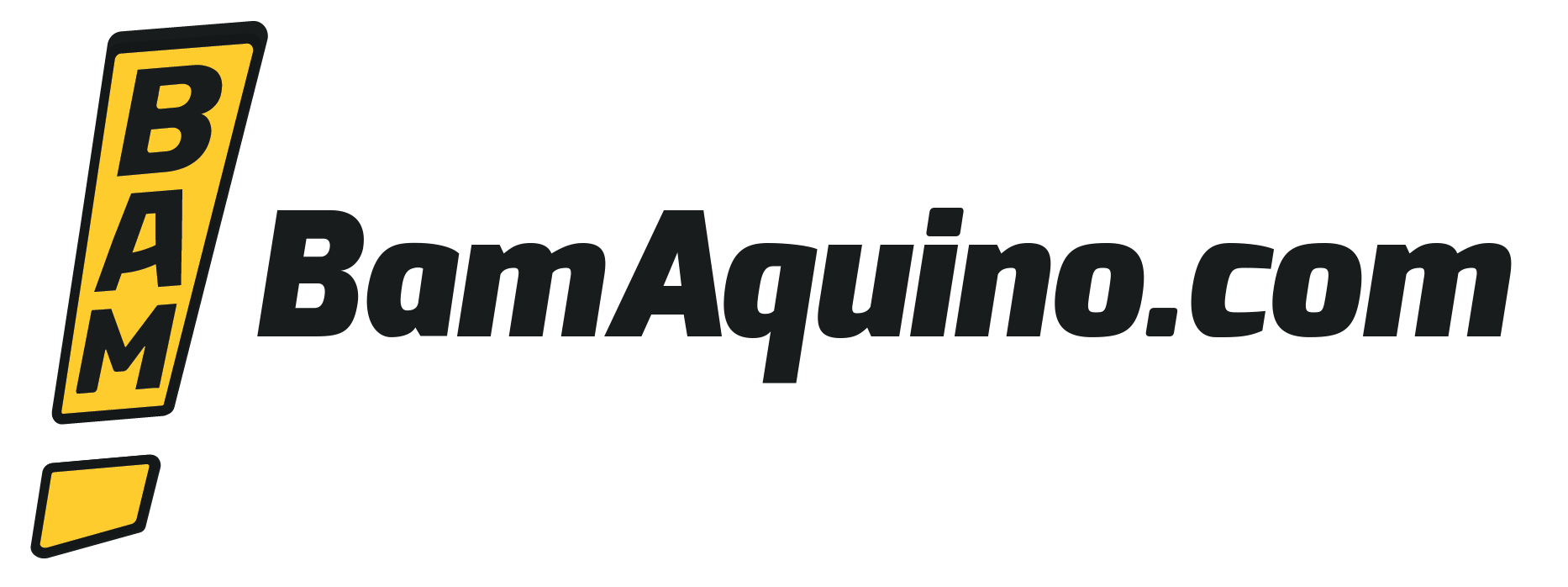

Recent Comments